L1T-NT1-B TTL to Ethernet RJ45
--- Caracteristicas ---
El L1T-NT1-B es un dispositivo conversor compacto y versatil diseñado para permitir la comunicacion bidireccional y transparente entre dispositivos con puerto serial TTL y una red Ethernet RJ45 estandar; cuenta con un potente procesador ARM de 32bits de ultra low power (10mA), cuenta con soporte ModBus y ModBus gateway, se puede configurar muy facilmente desde una pagina web embebida y soporta 6 metodos de funcionamiento (TCP SERVER/TCP CLIENT/UDP SERVER/UDP CLIENT/MQTT/http).
Caracteristicas Principales:
- Soporta multiples conexiones simultaneas
- Configuracion web
- DNS Dinamico / DHCP o IP Estatica
- ModBus / ModBus gateway
- MQTT
- Upgrades de firmware remotos
- Heartbeat
- Virtual Serial Port
Documentacion:
Descargue el siguiente archivo , en el mismo podra encontrar el manual de usuario y documentacion adicional.
Link de descarga:
https://r2.lab1.tech/L1T-NT1-B_bundle0.zip
Ejemplo basico de conexion:
Paso 1: Conecte el modulo a la alimentacion mediante los pines VCC y GND (3.3-5.0V) . El TX del modulo debe estár conectado al RX del dispotivo TTL, y el RX al TX, adicionalmente es mandatorio que el GND del modulo debe estar conectado al GND del dispositivo TTL.
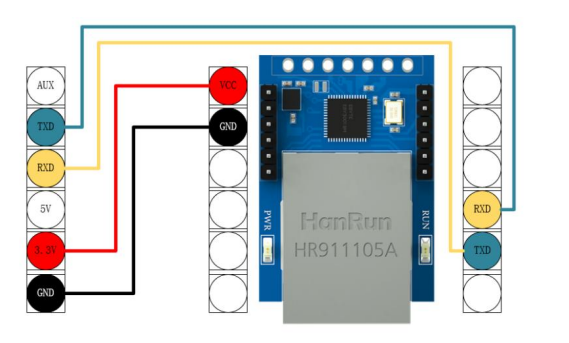
Paso 2: conecte el RJ45
Paso 3: Se recomienda verificar primero la configuración relevante de la computadora.
(1) Apague el firewall y el software antivirus de la computadora;
(2) Configure la placa de red conectada al dispositivo;
(3) Este caso es para la prueba de modulos conectados directamente a la computadora. La computadora debe configurarse como IP estática. Si tiene un router o switch el modulo y la computadora deben estar en el mismo segmento de la red (por ejemplo, 192.168.3.xxx);
(4) La IP estática de la computadora es 192.168.3.4 (el mismo segmento de red que el dispositivo), la máscara de subred es 255.255.255.0 y la puerta de enlace predeterminada es 192.168.3.1.
Paso 4: ultilice cualquier cliente de telnet para conectarse a la ip 192.168.3.7 puerto 8887 .
Parametros por defecto del modulo:
| IP | 192.168.3.7 |
| Default local port | 8887 |
| Subnet mask | 255.255.255.0 |
| Default gateway | 192.168.3.1 |
| Default working mode | TCP Server |
| Serial baud rate | 115200 |
| Serial port parameters | 8 / None / 1 |
Administracion WEB del modulo:
Paso 1. Ingrese con su navegador web a la direccion: http://192.168.3.7 , presione el boton "login"
Paso 2. Cambie el idioma a English y presione el boton "submit" para guardar los cambios.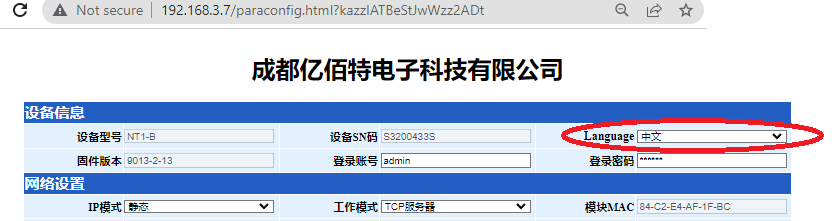
Paso 3. Desde esta pantalla usted podra visualizar o cambiar facilmente la configuracion del modulo ( user/pass, Work mode, Parametros IP, Parametros serial ,etc )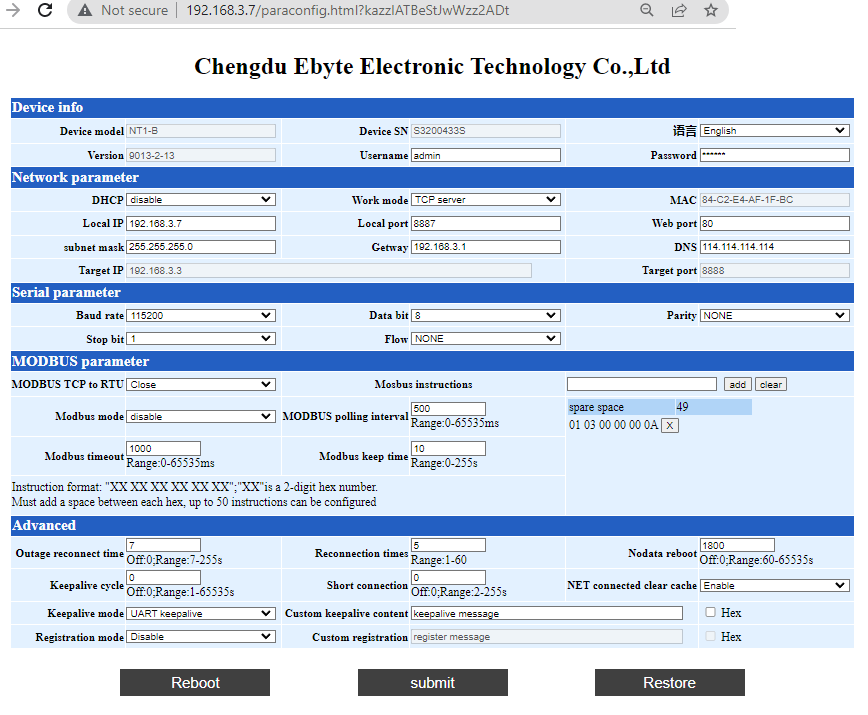
Pinout:
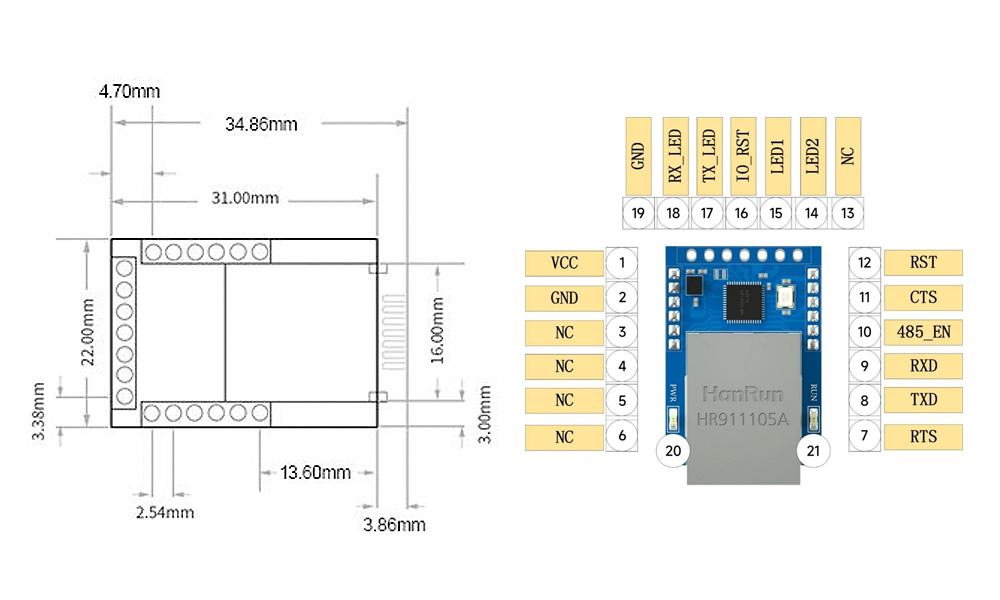
| No. | Pins |
Function |
| 1 | VCC |
Positive power input, supporting 3~5.5V input |
| 2 | GND |
Common grounding terminal, power supply negative terminal input; |
| 3-6 | NC |
Default hanging; |
| 7 | RTS |
Modem output signal of serial data, requesting transmission |
| 8 | TXD |
Serial port sends data, TTL level communication voltage only supports 3.3V, if connected to 5V, level conversion is required; |
| 9 | RXD |
The serial port receives data. The TTL level communication voltage only supports 3.3V. If |
| 10 | 485_EN |
RS485 enable control pin, set high when the serial port sends data, and set low in normal stat |
| 11 | CTS |
Modem input signal of serial data, clear transmissio |
| 12 | RST |
External reset input, effective at low level |
| 13 | NC |
Default hanging |
| 14 | LED2 |
Network interface link indicator output,Output 4Hz square wave within 3 seconds after |
| 15 | LED1 |
Running indicator foot 4hz square wave output within 3 seconds after The network cable is not connected: output 5hz |
| 16 | IO_RST |
Restore the factory pin and pull it down for 5s to |
| 17 | TX_LED |
Serial port transmission indicator; |
| 18 | RX_LED |
Output 4Hz square wave within 3s after power-on |
| 19 | GND |
Common grounding terminal, power supply negative terminal input |
| 20 | PWR |
Power access indicator |
| 21 | RUN |
4hz square wave output within 3 seconds after |
-- Especificaciones Tecnicas --
- RJ45 supports Ethernet interface
- Support multiple working modes (TCP Server, TCP Client, UDP Server, UDP Client, httpC, MQTTC)
- Support configuration tools, web pages and AT commands;
- The server mode supports multiple socket connections;
- Support multiple baud rates;
- Support multiple verification (None, Odd, Even, Mark, Space) and flow control;
- Support DHCP function;
- DNS (domain name resolution) is supported, and the domain name resolution server can be customized;
- DNS server address customization;
- Support multiple Modbus gateways (simple protocol conversion, multi-host mode, storage gateway, configurable gateway);
- Support fast access to Alibaba Cloud, Baidu Cloud, OneNET, Huawei Cloud, and version3.1 standard MQTT servers;
- Support http protocol (GET/POST request);
- Support virtual serial port;
- Support timeout restart function and customize the restart time;
- Support the short connection function and customize the short connection interval;
- Support heartbeat package and registration package functions;
- Support cache cleaning function;
- Support access to the Internet and LAN;
- Support hardware restoration to factory settings;
- Support online upgrade function.
| Operating voltage | 3.0 ~ 5.5V(DC) |
| Operating current | 9mA @ 5V |
| Interface | TTL level serial port (pin), mesh (RJ45) |
| Serial level | TTL level |
| Working mode | TCP Server、TCP Client、UDP Server、UDP Client (Default TCP Server) |
| Socket connection | Supports 6 ways |
| Network protocol | IP、TCP/UDP、IPv4 |
| How IP is obtained | DHCP, static IP (default static IP) |
| Domain name resolution | Backing |
| How it's configured | Web, configuration tools, AT instructions |
| IP address | Customizable (default 192.168.3.7) |
| The local port | Customizable (default 8887) |
| Subnet mask | 255.255.255.0 |
| Gateway | Customizable (default 192.168.3.1) |
| Target IP | Customizable (default 192.168.3.3) |
| The destination port | Customizable (default 8888) |
| Network cache | 512 Byte |
| Serial cache | 512 Byte |
| Packaging mechanism | 512 Byte |
| Serial Port Rate | 1200 to 230400 bps (default 115200) |
| The data bit | 5, 6, 7, 8 (default 8) |
| Stop bit | 1, 2 (default 1) |
| Check bit | None、 Odd、Even、Mark、Space(Default None) |
| Flow control | RTS/CTS、DSR/DTR、XON/XOFF、NONE (Default NONE) |
| Product size | 35 x 22 x 23.5mm (long x width x high) |
| Product weight | 10g ± 1g |
| Working temperature and humidity | -40 to .85C, 5% to 95%RH (no condensation) |
| Store temperature and humidity | -40 to 105 degrees C, 5% to 95% RH (no condensation) |
